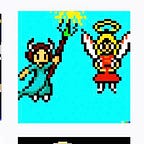Solving — The MySQL server is running with the — secure-file-priv option so it cannot execute this statement
When running MySQL8.0.18 on Mac OS X 10.14.6 Mojave, I tried executing this command:
mysql> SELECT ... INTO OUTFILE file;I then ran into this error:
The MySQL server is running with the --secure-file-priv option so it cannot execute this statement secure_file_privWhen I ran this:
mysql> SHOW VARIABLES LIKE 'secure_file_priv';I got this:
+------------------+-------+| Variable_name | Value |+------------------+-------+| secure_file_priv | NULL |+------------------+-------+
So I thinking that I just need to change the value assigned to secure_file_priv, I did this:
mysql> set @@secure_file_priv = '';Then I got this:
ERROR 1238 (HY000): Variable 'secure_file_priv' is a read only variableThis took awhile to find out how to change secure_file_priv but this is what I did. You can set this variable for the server with this file ~/.my.cnf
Go to Terminal and then:
$vi ~/.my.cnfThen enter this (copy and paste¹ ²)
[mysqld]secure_file_priv = ''
You can change the directory to be any directory that you want MySQL to write files to.
Press esc to get out of Editor Mode, then :, and then wq to save and quit vi.
Now QUIT out of your mysql client and restart the MySQL server
$sudo /usr/local/mysql/support-files/mysql.server restartWhen you go back into your mysql client, you will see this after running mysql> SHOW VARIABLES LIKE ‘secure_file_priv’;
+------------------+-------+| Variable_name | Value |+------------------+-------+| secure_file_priv | |+------------------+-------+
Once you try mysql> SELECT … INTO OUTFILE file; this should write a new file for you³.
[1] If you don’t put [mysqld] into your .my.cnf file, you might get this:
mysql: [ERROR] Found option without preceding group in config file /Users/username/.my.cnf at line 1.mysql: [ERROR] Fatal error in defaults handling. Program aborted!
[2] I tried putting this:
[mysqld]secure_file_priv=“”
I then QUIT the mysql client, restarted the mysql server, and then relaunched the client. When I did SHOW VARIABLES LIKE ‘secure_file_priv’; it still showed NULL.
I found this article https://geodatawrangler.lazym8.com/blog/2017/02/16/secure-file-priv
which showed that there is some spacing between the variable and the expression. After doing just copying and pasting, it worked.
[3] You may run into this issue when trying to mysql> SELECT … INTO OUTFILE file
ERROR 1 (HY000): Can't create/write to file '/path/to/file' (OS errno 13 - Permission denied)You will just need to change the permission of the directory where you want MySQL to write files to with Terminal:
chmod 1777 /path/to/file